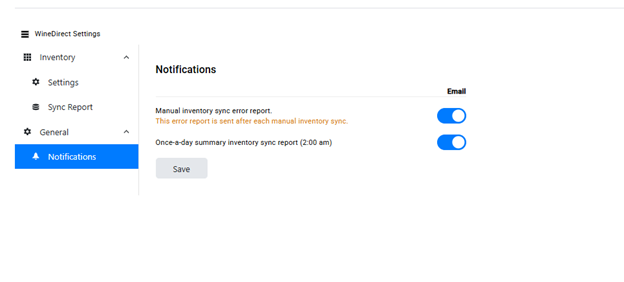Features:
- Inventory Sync
- Inventory Sync Report
- Product Sync
- Email Notifications
- Manual inventory sync error report
- Nightly inventory sync report (2 am send)
- Order Submission
- Tracking Flow
How to Set Up the Integration
1. Connect with your WineDirect Fulfillment Account Manager to obtain your API credentials.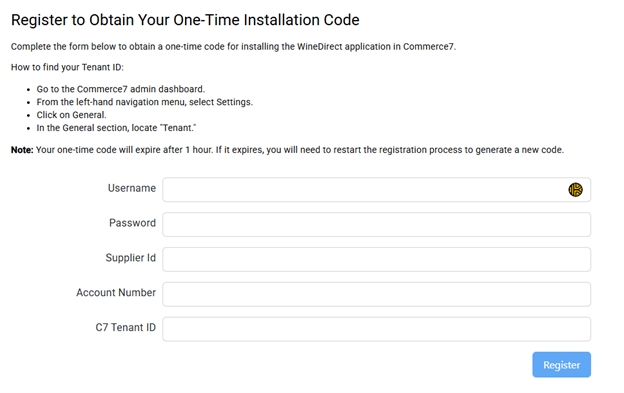
- Install the WineDirectFulfillment app in your Commerce7 Apps Store:
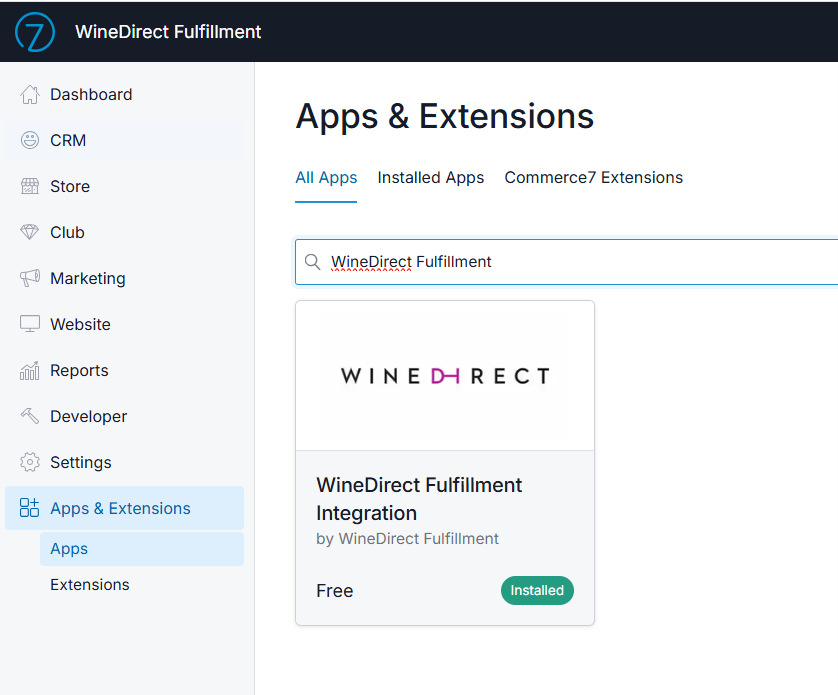
Inventory Sync
Once installed, you can quickly and easily manage your integration settings within your C7 portal.- Under Settings>Locations, you’ll need to set up an inventory location for product inventory to sync correctly:
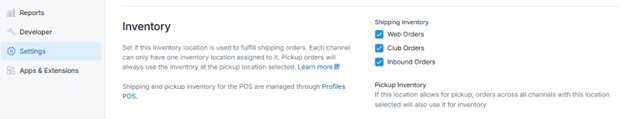
-
You can then further manage your Inventory and Product sync through your WineDirect Fulfillment Settings by navigating to your Store > WineDirect Settings:
a. Enable Inventory Sync : if you would only like to utilize the app for product sync, you can disable inventory sync on a per-tenant basis.
b. **Global Inventory Sync **: in addition to the once nightly 2:00 am sync – you can manually trigger a full inventory sync.
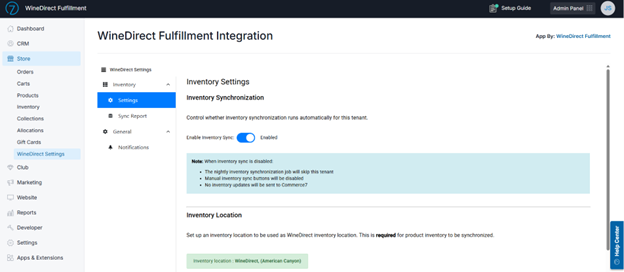
- Inventory Exclusions: You can filter/restrict which warehouses and/or sub-inventories you would like to exclude from your inventory sync (i.e. Exclude Library sub-inventory wines from the Inventory sync)

Inventory Sync Report
All inventory sync activity is recorded and viewable in the inventory sync report on a rolling 90-day basis. Any adjustments made due to inventory discrepancies between WDI & C7 will be recorded and viewable in a report on a per SKU basis.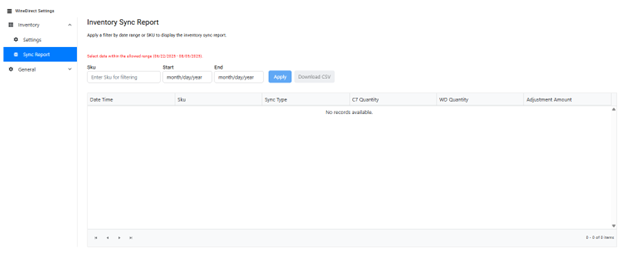
Product Sync
- Product Sync: Quickly sync C7 product SKUs into WineDirect Fulfillment. Add required Fulfillment attributes against the product (APV, Vintage, etc.).
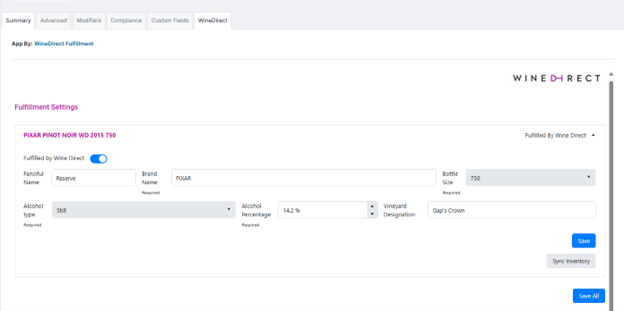
- Starting from the WineDirect Setting tab a. Click Product > Sync Products
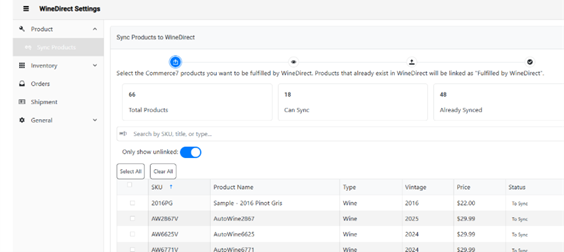
- From this screen, the user can search for a specific SKU to sync from the Search Field
- Individually select one or more specific SKUs to sync
- Click “Select All” to check off all SKUs for Sync
- Once confirmed click “Next” and then “Start Sync”
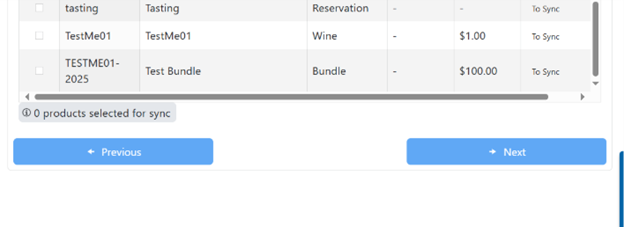
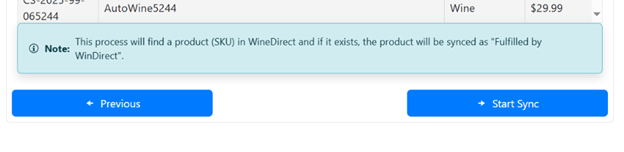
- The sync process will run and after completion, the results will display.
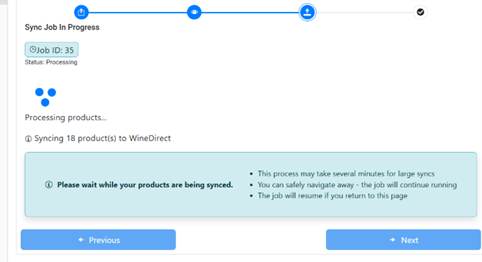
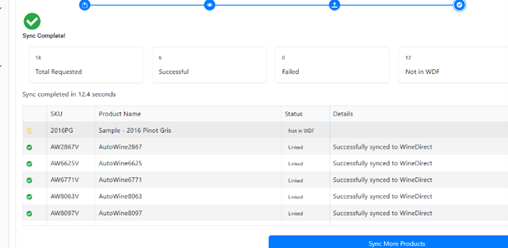
Email Notifications
-
Email Notifications: You can enable/disable emailed reports, which will summarize inventory adjustments:
a. Manual Inventory sync report: when manual inventory syncs are triggered – b. Daily Snapshot: when inventory is synced nightly at 2:00am.