Search Options
You have 3 ways to search for specific shipments:- By Tracking Number
- Customer Order #
- WD Order #
- Shipment/Container #

Viewing and Exporting Results
After searching for a specific list, you will be able to:- Export that list to an Excel file
- View each order by selecting the order number or the WD order number
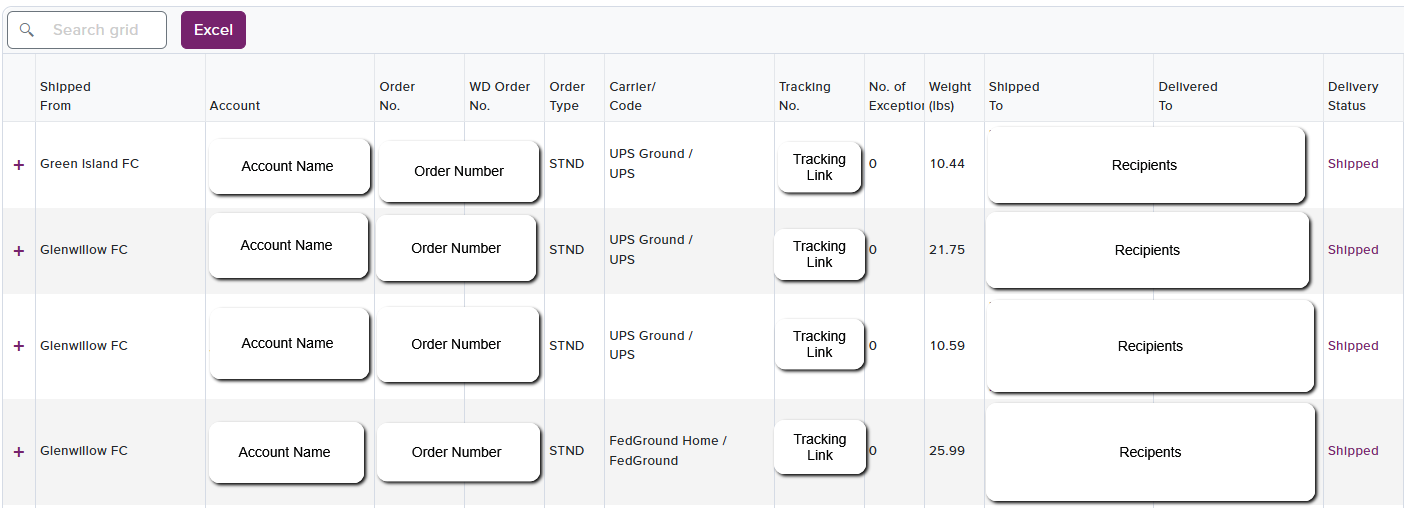
The Shipments page provides comprehensive tracking and management capabilities for all your fulfillment orders, making it easy to monitor delivery status and export data for further analysis.