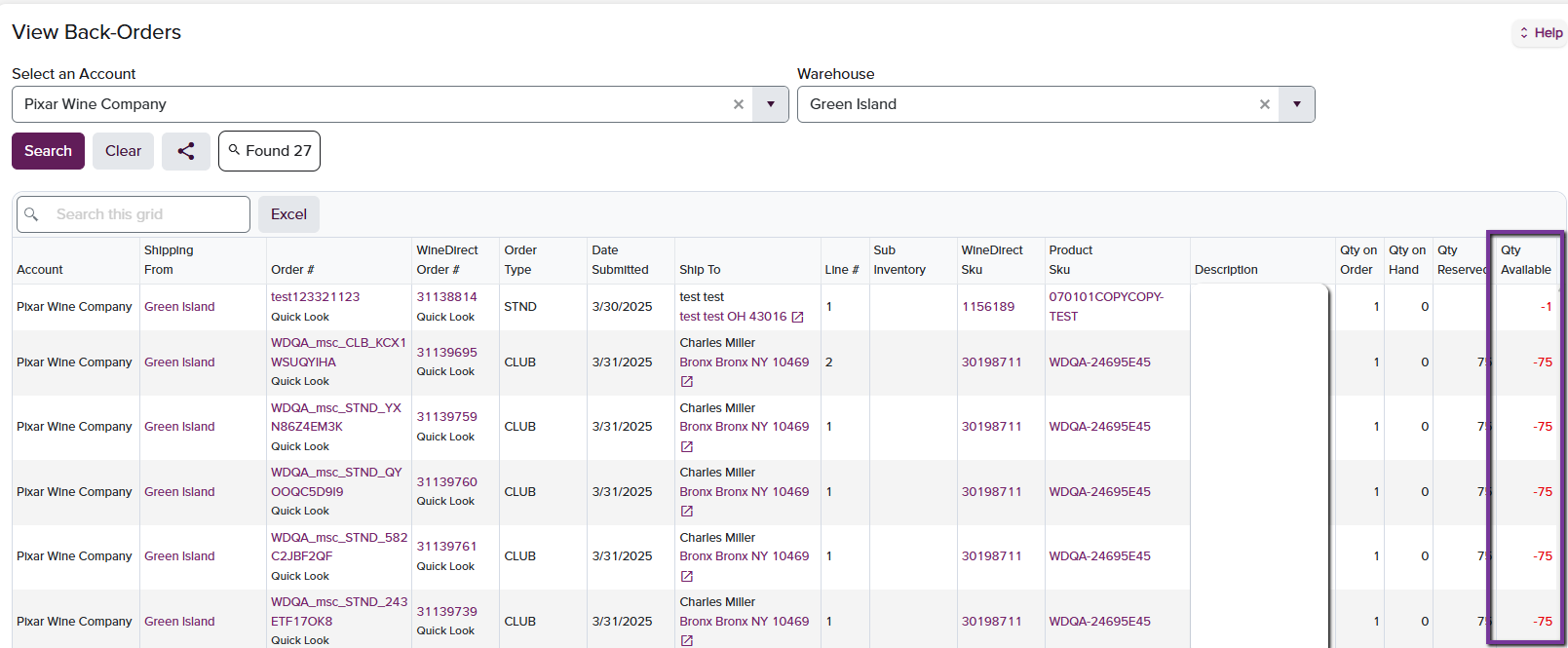
Key Features
- Order-level visibility of insufficient line items
- Warehouse filtering to view specific fulfillment locations
- All locations view for comprehensive back order management
- Items queued on hold due to insufficient inventory
The Back Orders page provides essential visibility into inventory shortfalls, helping you prioritize fulfillment and manage customer expectations effectively.