NOTE: The feature is permissions-based. If you would like access to the Bulk Order Update, please reach out to your assigned Account Manager.
Search and Select Orders
In the fulfillment portal, you will be able to search using our advanced search options. You have the option of searching the orders via the account, a custom date range, preset date ranges, and seven different order parameters.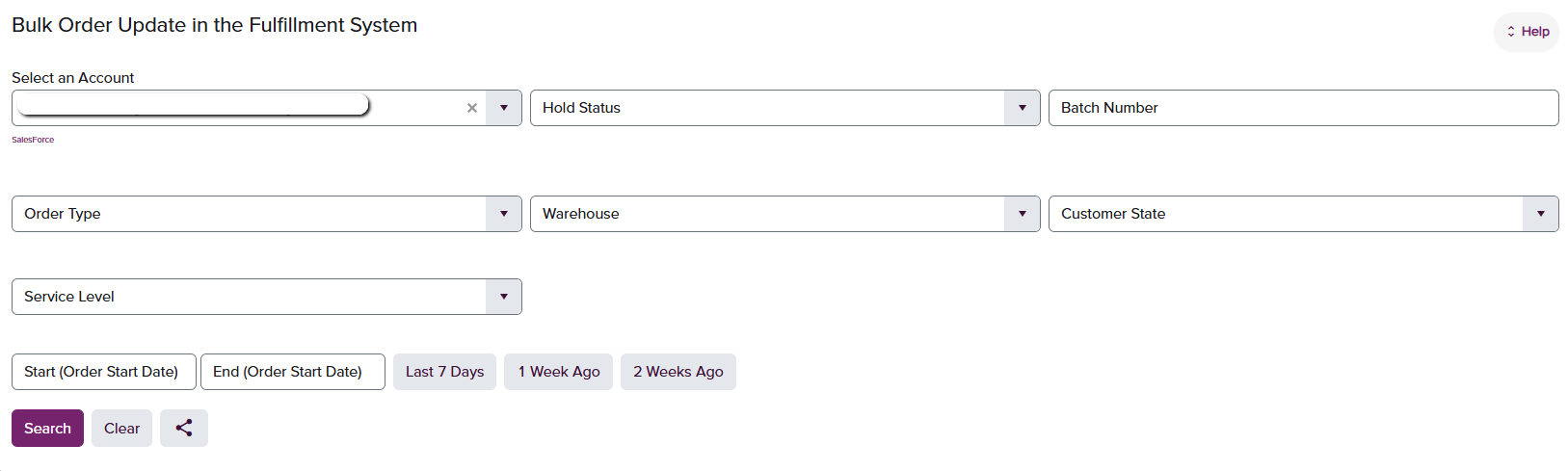
NOTE: When “Select All” is chosen, all orders, even on subsequent pages, will be selected.
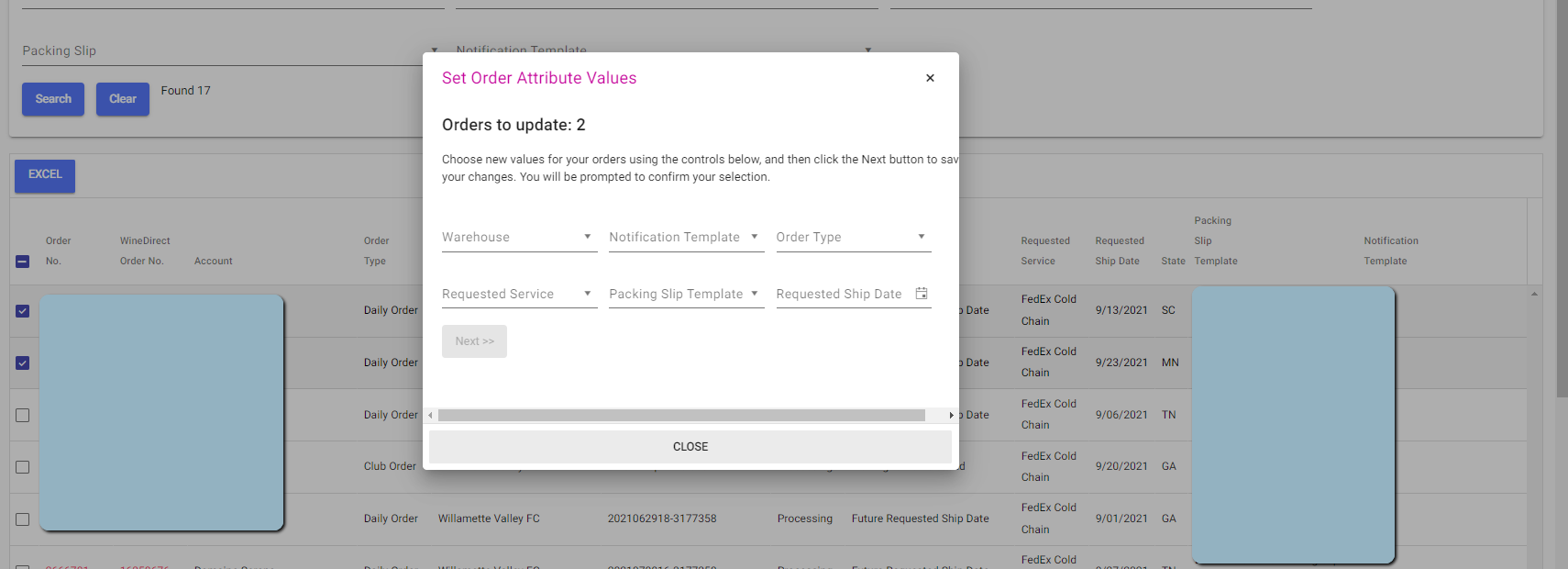
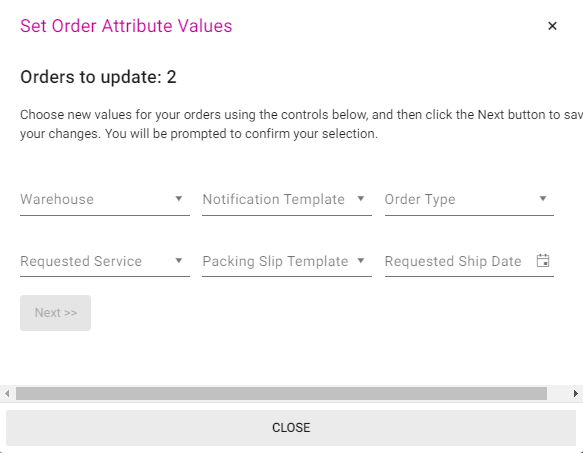
Applying Changes
Once the changes have been selected, click “Next.” A submission disclaimer will appear. Click into the check box of the disclaimer and click “Next” to apply the changes. Allow a minute or two for the module to apply the changes.Available Order Attributes
The current order attributes available for a bulk update are:- Ship From Warehouse
- Notification Template, aka the Shipment Notification
- Only applicable to Fulfillment clients
- Order Type
- Requested Service Level
- Packing Slip Template
- Requested Ship Date
Live Now!! Bulk Order Update v2:
Permission-Based Enhanced Features to Bulk Order Update
The below enhanced features are only accessible to users who have the Bulk Order Update permission turned ON. To explore and use the features listed below, please confirm with your Account Manager that these permissions are granted under your portal username.
Added Features:
- Search/filter by SKU #
- Expand orders in search results to see SKU details
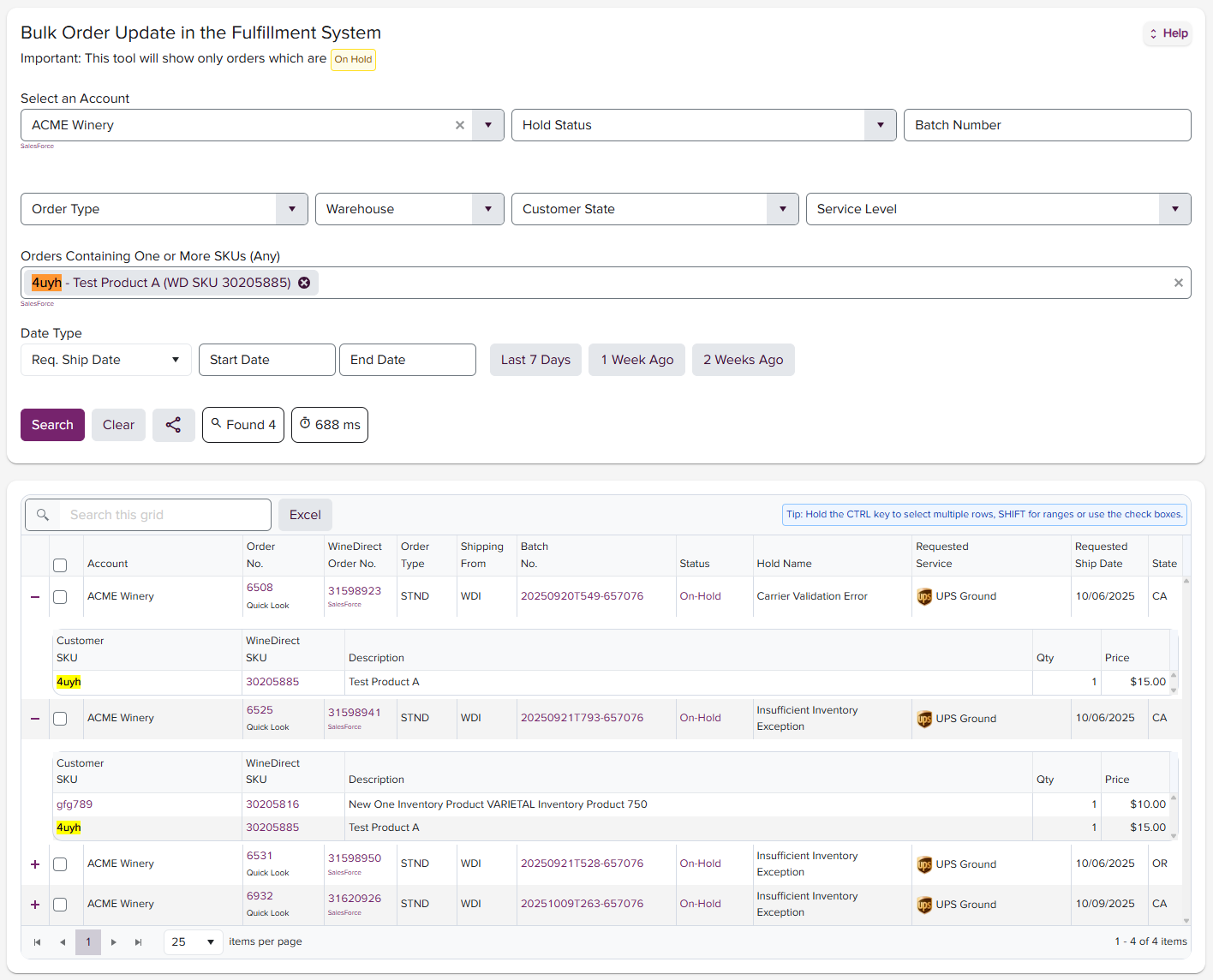
- Add/Edit/Remove SKUs:
- Select any group of orders based on the above search filters, including specific SKU

-
Here, you can begin to type the desired SKU you wish to remove or add.
- Once the SKU has populated, press the + button to the right of the listed SKU to confirm it is displayed as selected.
-
This removal/addition will affect the entire group of pre-selected orders.
At this point, you can also edit the total quantity. of the desired SKU.



- Click Next >>
- A message will populate asking you to confirm that orders will be updated


Please note that changes to orders may take up to 10 minutes to reflect in the system.