What is a Quarantined Order?
A quarantined order is an order that is unable to successfully batch into the system due to missing order information, such as:- Improper setup of a SKU
- Duplicate order
- Missing required data
Step-by-Step Process
Step One: Search for the Order
Search for the order via the order number in the View Orders section.Step Two: Access Cancel Option
Click Cancel Order in the box located in the upper right corner. This should be the only icon available to action.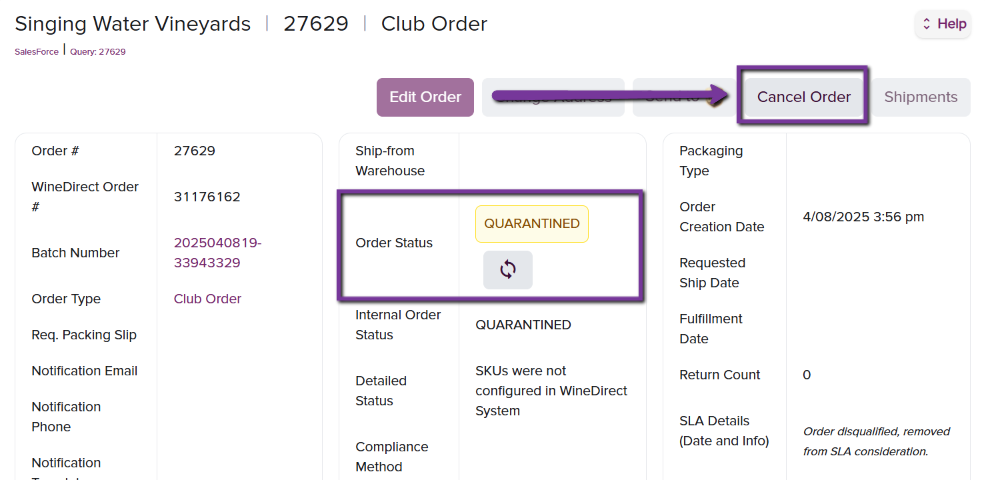
Step Three: Confirm Cancellation
Confirm the cancellation of the quarantined order.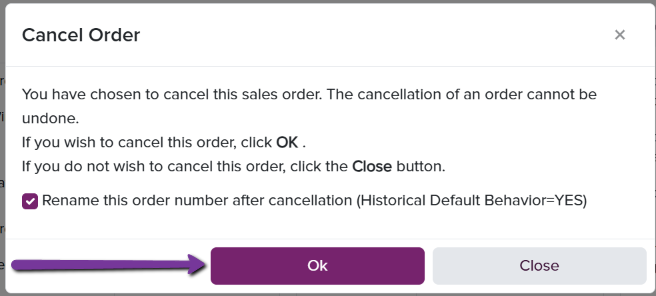
Step Four: Receipt Confirmation
The system will provide a receipt stating that the cancellation of the order was successful. The original order number with the suffix_cancelled will continue to exist in the fulfillment portal for future reference.
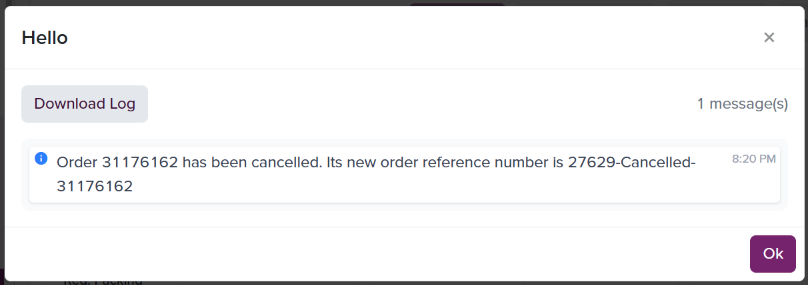
For additional information on how to view quarantined orders through the API Activity Tracker, click here.