Step-by-Step Process
Step 1: Find the Order
Go to the View Orders page to search for the specific order you would like to change the address.Step 2: Access Order Details
Click the link of the order number (either your “Customer Order No.” or the “WineDirect Order Number”). Clicking either number will bring you to the order details page.Step 3: Initiate Address Change
Click on the “Change the Address” button at the top of the upper right corner, to proceed with your request.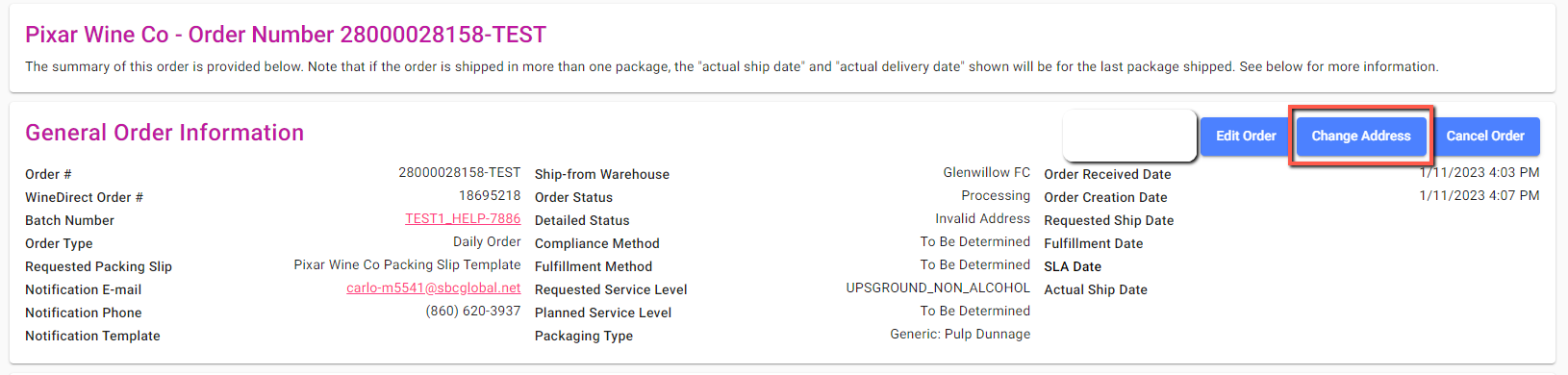
Step 4: Edit Address Information
A popup window will appear, and from here you will be able to make changes. Please note that each line has a character limitation as outlined below:- Name: 30 characters (including spaces)
- Company Name: 30 characters (including spaces)
- Address Line 1: 30 characters (including spaces)
- Address Line 2: 8 characters (including spaces)
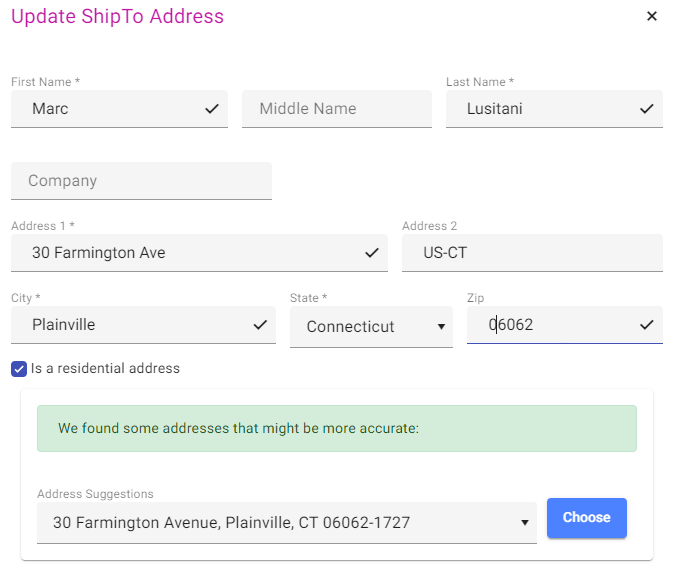
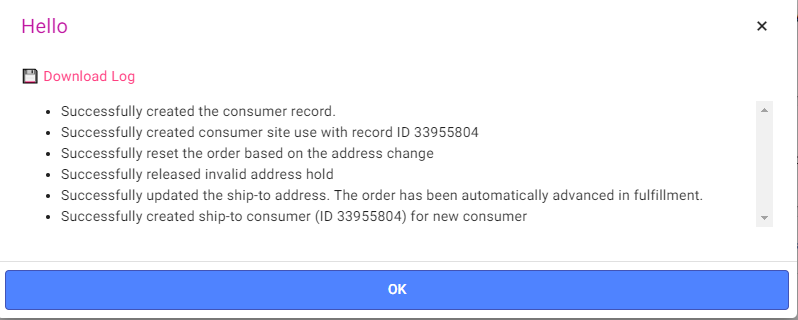
Best Practices
More information on our address corrections page here! Download USPS abbreviated city and states used by UPS/FedEx HERE.Please email Csoperations@winedirect.com or call 707-603-4011 if you have any questions or need additional information.